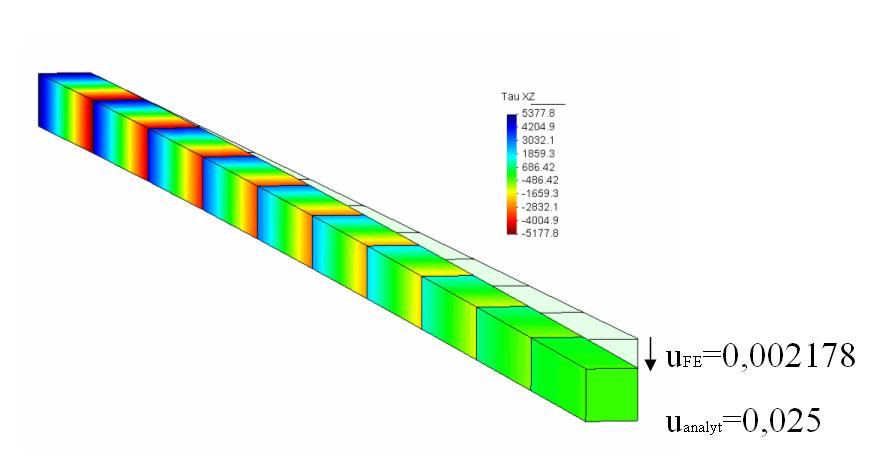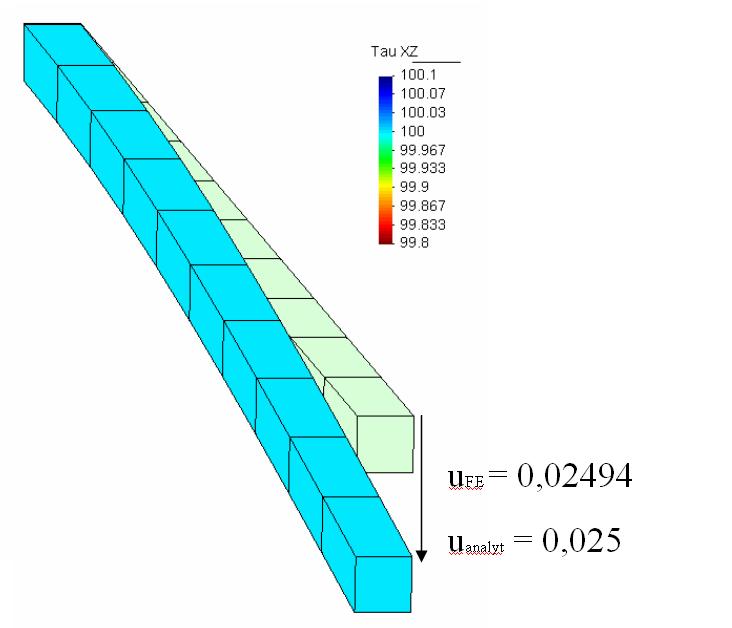Users:Structural Optimization/Design Variables/Nodal Thickness
From Carat++ Public Wiki
(Difference between revisions)
(→Example of a Complete Input Block) |
(→Parameters in the Input File) |
||
| Line 18: | Line 18: | ||
!Description | !Description | ||
|- | |- | ||
| − | ! | + | !TYPE |
| − | | | + | |NODE ''ID'', ND-SET ''ID'' |
| − | |Linking to | + | |Linking to previously defined nodes or node sets |
|- | |- | ||
| − | ! | + | !SUBTYPE |
| − | | | + | |THICKNESS |
| − | | | + | |To obtain the desired design variable |
| − | + | ||
|- | |- | ||
|colspan="3" style="background:#efefef;"| Optional Parameters | |colspan="3" style="background:#efefef;"| Optional Parameters | ||
| Line 33: | Line 32: | ||
!Description | !Description | ||
|- | |- | ||
| − | ! | + | !BOUND |
| − | |'' | + | |OPT-BOUND ''ID'' |
| − | | | + | |Linking to a bound defined in BOUND block. |
| − | + | Remark: only SCALAR_BOUND is valid. | |
| − | + | ||
| − | + | ||
| − | + | ||
| − | + | ||
| − | + | ||
|- | |- | ||
|} | |} | ||
| − | |||
=== Example of a Complete Input Block === | === Example of a Complete Input Block === | ||
Revision as of 14:02, 19 October 2010
Contents |
General Description
Short Info
With this design variable, the nodal thickness can be optimized. This is especially usefull in combination with SHELL elements, which are able to take variable thicknesses into account.
The thickness at each node can be initialized by . Alternatively, the initial thickness is computed as the mean thickness of the surrounding elements.
Parameters in the Input File
| Compulsory Parameters | ||
| Parameter | Values, Default(*) | Description |
|---|---|---|
| TYPE | NODE ID, ND-SET ID | Linking to previously defined nodes or node sets |
| SUBTYPE | THICKNESS | To obtain the desired design variable |
| Optional Parameters | ||
| Parameter | Values, Default(*) | Description |
| BOUND | OPT-BOUND ID | Linking to a bound defined in BOUND block.
Remark: only SCALAR_BOUND is valid. |
Example of a Complete Input Block
This design variable can be defined for one node of for a nodal set. Since the thickness has generally an obvious limit, it is good practice to add a bound. Since this is a scalar design variable, only SCALAR_BOUND is appropriate.
OPT-VAR 1 TYPE=NODE 100 SUBTYPE=THICKNESS BOUND=OPT-BOUND 1 TYPE=ND-SET 2 SUBTYPE=THICKNESS BOUND=OPT-BOUND 1
A complete test example
Model description
blabla mit bildern
Input File
bla
Documented Results
bla
Theory and Details
bla
References
| Whos here now: Members 0 Guests 0 Bots & Crawlers 1 |