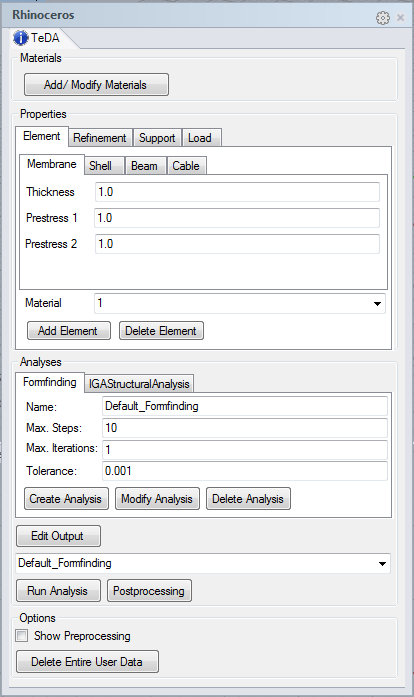Users:PrePostProcessing/RhinoTeDA
From Carat++ Public Wiki
(Difference between revisions)
(Created page with "Category: Users:PrePostProcessing") |
|||
| Line 1: | Line 1: | ||
[[Category: Users:PrePostProcessing]] | [[Category: Users:PrePostProcessing]] | ||
| + | |||
| + | TeDA (Towards enhanced Design and Analysis) is a plug-in in Rhinoceros<ref name="Rhino_Webpage">http://www.rhino3d.com</ref> for preprocessing of Carat++. It is developed with C#. It can create input files for Carat and Kratos. | ||
| + | |||
| + | [[File:TeDA_Panel.PNG|thumb|right|400px|TeDA Plug-In]] | ||
| + | |||
| + | The plug-in is able to assign: | ||
| + | * elements to surfaces and curves ( Currently, Membrane_NURBS, Shell_NURBS_KL, BRep_Edge_Cord, Cable_NURBS, Beam_3D_NURBS, BRep_Edge_Beam) | ||
| + | * refinement for surfaces and curves | ||
| + | * supports | ||
| + | * loads | ||
| + | * custom material | ||
| + | * custom analyses (FORMFINDING, STA_GEO_NONLIN) | ||
| + | * custom output | ||
| + | |||
| + | Furthermore, there is a visualization of the assigned properties. | ||
| + | |||
| + | == Installation == | ||
| + | |||
| + | === User === | ||
| + | |||
| + | The Plug-In TeDA is easily installed: | ||
| + | |||
| + | * Open Rhinoceros | ||
| + | * Open Rhino-Properties by clicking on File -> Properties... | ||
| + | * Click on Plug-Ins in the left hand column | ||
| + | * Click on Install | ||
| + | * Choose ''TeDASharp.rhp'' in your folder | ||
| + | * Click 'OK' in the Rhino-Properties | ||
| + | |||
| + | In order to update TeDA, only the ''TeDASharp.rhp'' has to be replaced by a new one in your folder. | ||
| + | |||
| + | === Developer === | ||
| + | |||
| + | * Get access to the repository on GitLab | ||
| + | * Install Grasshopper and open it once in Rhinoceros by writing Grasshopper in the command line of Rhino | ||
| + | * Set the references in the project file. (Maybe you have to remove the old ones and add them again) | ||
| + | ** RhinoCommon: C:\Program Files\Rhinoceros 5.0 (64-bit)\System\RhinoCommon.dll | ||
| + | ** Grasshopper: C:\Users\UserX\AppData\Roaming\McNeel\Rhinoceros\5.0\Plug-ins\Grasshopper\x.x.xx.x\Grasshopper.dll | ||
| + | |||
| + | == RhinoPost GUI == | ||
| + | |||
| + | |||
| + | |||
| + | The plug-in GUI can be started with ''TeDA_OpenPanel''. | ||
| + | |||
| + | == References == | ||
| + | |||
| + | <references/> | ||
Revision as of 10:26, 6 March 2017
TeDA (Towards enhanced Design and Analysis) is a plug-in in Rhinoceros[1] for preprocessing of Carat++. It is developed with C#. It can create input files for Carat and Kratos.
The plug-in is able to assign:
- elements to surfaces and curves ( Currently, Membrane_NURBS, Shell_NURBS_KL, BRep_Edge_Cord, Cable_NURBS, Beam_3D_NURBS, BRep_Edge_Beam)
- refinement for surfaces and curves
- supports
- loads
- custom material
- custom analyses (FORMFINDING, STA_GEO_NONLIN)
- custom output
Furthermore, there is a visualization of the assigned properties.
Contents |
Installation
User
The Plug-In TeDA is easily installed:
- Open Rhinoceros
- Open Rhino-Properties by clicking on File -> Properties...
- Click on Plug-Ins in the left hand column
- Click on Install
- Choose TeDASharp.rhp in your folder
- Click 'OK' in the Rhino-Properties
In order to update TeDA, only the TeDASharp.rhp has to be replaced by a new one in your folder.
Developer
- Get access to the repository on GitLab
- Install Grasshopper and open it once in Rhinoceros by writing Grasshopper in the command line of Rhino
- Set the references in the project file. (Maybe you have to remove the old ones and add them again)
- RhinoCommon: C:\Program Files\Rhinoceros 5.0 (64-bit)\System\RhinoCommon.dll
- Grasshopper: C:\Users\UserX\AppData\Roaming\McNeel\Rhinoceros\5.0\Plug-ins\Grasshopper\x.x.xx.x\Grasshopper.dll
RhinoPost GUI
The plug-in GUI can be started with TeDA_OpenPanel.
References
| Whos here now: Members 0 Guests 0 Bots & Crawlers 1 |